How to hand in homework on Google Classroom
All of our homework is given and sent back through our virtual learning environment, Khalsa School At Home. We use Google Classroom to communicate, set work, post useful materials and feedback to children on work they have been doing. All spellings, times tables and other homework tasks will be given out through Google Classroom.
Every child in our school has their own unique login which will take them to their class where they can see the work which is has been set, ask questions and receive feedback from teachers. It is very important that children and parents log in regularly to check what messages and work are available.
Although it is possible to access Google Classroom through a smartphone, we recommend that children do so by using a tablet or laptop.
If you have issues, please read the guide or watch some of the videos below.
For any further issues or require login details, please contact the school.